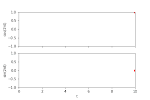The result is:
This page shows how to combine 3D and 2D animations in one figure using python, matplotlib.pyplot, and animation.artistanimation function.
See also:
Combine two 2D animations in one figure using python, matplotlib.pyplot and animation.timedanimation
Example code for python animation: combine 3D and 2D animations in one figure using python, matplotlib.pyplot, and matplotlib.animation.timedanimation
In [1]:
import numpy as np
import matplotlib.pyplot as plt
import matplotlib.animation as animation
import mpl_toolkits.mplot3d.axes3d as p3
from IPython.display import HTML
In [2]:
fig = plt.figure()
ax1 = fig.add_subplot(1, 2, 1,projection="3d")
ax2 = fig.add_subplot(2, 2, 2)
ax3 = fig.add_subplot(2, 2, 4)
t = np.linspace(0, 80, 300)
x = np.cos(2 * np.pi * t / 10.)
y = np.sin(2 * np.pi * t / 10.)
z = 10 * t
ax1.set_xlabel('x')
ax1.set_ylabel('y')
ax1.set_zlabel('z')
ax1.set_xlim(-1, 1)
ax1.set_ylim(-1, 1)
ax1.set_zlim(0, 800)
ax2.set_xlabel('y')
ax2.set_ylabel('z')
ax2.set_xlim(-1, 1)
ax2.set_ylim(0, 800)
ax3.set_xlabel('x')
ax3.set_ylabel('z')
ax3.set_xlim(-1, 1)
ax3.set_ylim(0, 800)
lines = []
for i in range(len(t)):
head = i - 1
head_slice = (t > t[i] - 1.0) & (t < t[i])
#print(x[head],y[head],z[head])
line1, = ax1.plot(x[:i], y[:i], z[:i],
color='black')
line1a, = ax1.plot(x[head_slice], y[head_slice], z[head_slice],
color='red', linewidth=2)
line1e, = ax1.plot([x[head]], [y[head]], [z[head]],
color='red', marker='o', markeredgecolor='r')
line2, = ax2.plot(y[:i], z[:i],
color='black')
line2a, = ax2.plot(y[head_slice], z[head_slice],
color='red', linewidth=2)
line2e, = ax2.plot(y[head], z[head],
color='red', marker='o', markeredgecolor='r')
line3, = ax3.plot(x[:i], z[:i],
color='black')
line3a, = ax3.plot(x[head_slice], z[head_slice],
color='red', linewidth=2)
line3e, = ax3.plot(x[head], z[head],
color='red', marker='o', markeredgecolor='r')
lines.append([line1,line1a,line1e,line2,line2a,line2e,line3,line3a,line3e])
plt.tight_layout()
ani = animation.ArtistAnimation(fig, lines, interval=50, blit=True)
Save the animation in the mp4 and gif format using ffmpeg and imagemagick, respectively.
In [3]:
fn = 'line_animation_3d_with_two_2d_artistanimation'
ani.save('%s.mp4'%(fn), writer='ffmpeg',fps=1000/50)
ani.save('%s.gif'%(fn), writer='imagemagick',fps=1000/50)
Reduce the size of the GIF file using imagemagick
In [4]:
import subprocess
cmd = 'magick convert %s.gif -fuzz 10%% -layers Optimize %s_r.gif'%(fn,fn)
subprocess.check_output(cmd)
Out[4]:
Finaly, show the animation in the jupyter notebook.
In [5]:
plt.rcParams['animation.html'] = 'html5'
ani
Out[5]: