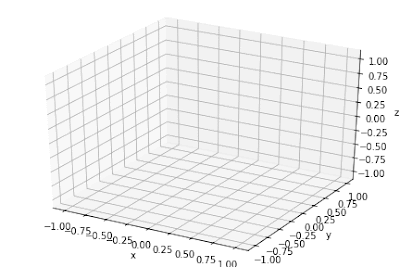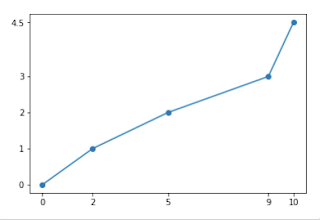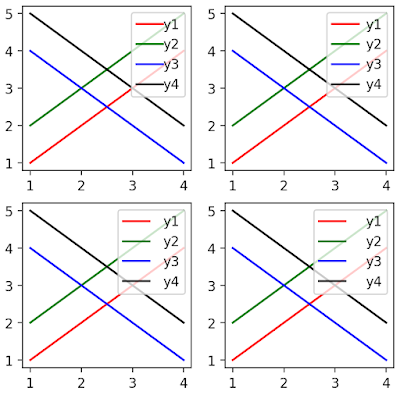The result is:
Draw axes in axes using zoomed_inset_axes, python and matplotlib.pyplot
The result is:
Change hatch density in barplot of Python Matplotlib.pyplot
The result is:
This page shows how to increase the hatch density in barplot of matplotlib.
By changing the hatch string, you can change the hatch density.
Create animation of plt.contourf for visualize air flow past three cylinders using Python Matplotlib.pyplot and Matplotlib.animation.ArtistAnimation
The result is:
This page shows my exercise to visualize air flow past three cylinders.
The flow is calculated by commercial finite elemental method software i.e. COMSOL Multiphysics.
In this code, matplotlib.animation.ArtistAnimation function is used.
Labels:
Animation,
COMSOL,
Matplotlib,
Python,
Simulation
Simple way to draw electric field lines using Plotly.offline; convert from Matplotlib.pyplot
The result is:
This page shows how to draw vector field (electric field lines) using plotly. The figure is converted from matplotlib.pyplot.
Labels:
Matplotlib,
Plotly,
Python,
Simulation,
VectorField
Draw cycloid animation using matplotlib.animation.ArtistAnimation
The result is:
In this page, an animation of cycloid is generated using ArtistAnimation function of matplotlib.animation.
The animation of cycloid is already generated in "Draw cycloid animation using matplotlib.animation.FuncAnimation".
Here, an altanative way for drawing animations that is matplotlib.animation.ArtistAnimation is used.
I think ArtistAnimation is easier to understand and write the code than FucAnimation.
Draw 3D line animation using Python Matplotlib.ArtistAnimation
The result is:
This page shows how to draw 3D line animation using python & matplotlib. Note that you must install ffmpeg and imagemagick to properly display the result.
Draw 3D line animation using Python Matplotlib.FuncAnimation
The result is:
This page shows how to draw 3D line animation using python & matplotlib. Note that you must install ffmpeg and imagemagick to properly display the result.
Arrange multiple images in one large image using Python PIL.Image
The results are:
and
This page shows how to arrange the images in one figure using Python & PIL.Image.
Plot on an image using Python Matplotlib.pyplot
The result is:
plt.plot and plt.scatter is used in this page as an example.
You can plot by mapping function that convert the point of the plotting data to that of the image.
Draw cycloid animation using matplotlib.animation.FuncAnimation
The result is:
This page shows an example of the animation.FuncAnimation function. The theme is the animation of the cycloid.
Speed up plotting magnified waveforms using Python & Matplotlib.pyplot
We can reduce the calculation time as the orange line in the following figure:
This page shows how to speed up plotting magnified waveforms in matplotlib.
By limiting the data before plotting, we can improve the performance of the matplotlib.
Especially, this method is suitable when the data range for plot is very short compared with the whole data range.
By limiting the data before plotting, we can improve the performance of the matplotlib.
Especially, this method is suitable when the data range for plot is very short compared with the whole data range.
Draw electric field lines with changing line color according to the electric potential
The results are:
This page shows how to draw electric force lines around point charges.
The colors of the electric force lines vary according to the electric potential in the point.
Draw flow past cylinder with continuous stream line using Python Matplotlib.pyplot
The result is:
This page shows how to plot air flow past a cylinder with continuous streamline or how to plot vecter field with continuous streamline. The air flow i.e. vecter field is calculated using COMSOL Multiphysics.
Labels:
Contour,
Matplotlib,
Python,
Simulation,
VectorField
Plot continuous magnetic field lines using Python Matplotlib.pyplot
The result is:
This page introduces how to replot the normal stremplot or stremaline with continuous streamplot or stremline.
Plot electric field lines around a point charge with grounded sphere using Python Matplotlib.pyplot
The result is :
This page shows the method to draw electric field line around a point charge adjecent to a grounded sphere using method of image charges.
Labels:
Contour,
Matplotlib,
Python,
Simulation,
VectorField
Draw electric field lines due to point charges using Python Matplotlib.pyplot
The results are:
and
This code shows how to visualize streamlines with continuous lines using python and matplotlib.pyplot.
When you search "electric field lines python" or something in Google, you would see the images which use the streamplot. Although it is easy way to visualize the direction of the vector fields, electric field must be continuous lines as you know. In this page, electric field lines around the point charges are calculated using scipy.ode (ordinary differential equations) module.
This code is based on following wonderful tips blog posts:
The effect of pad_inches in Python Matplotlib.pyplot
The results are:
This page shows how to change pad_inches and how it affect on the saved figure in python and matplotlib.pyplot.
Display same figure with changing lines color and math fonts
The example of the result (computer modern) is:
This page show how to display several font all at once.
Computer modern, stix (Times New Roman), arial, cambria and arial (with colored line) are displayed.
Computer modern, stix (Times New Roman), arial, cambria and arial (with colored line) are displayed.
Draw minor ticks at arbitrary place using Python Matplotlib.pyplot
In [1]:
import matplotlib.pyplot as plt
import numpy as np
from itertools import product
from matplotlib import ticker
%matplotlib inline
In [2]:
plt.figure(figsize=(4,3),facecolor="w")
plt.plot([0,1],[0,1])
minors = [0.1,0.12,0.125,0.15,0.16,0.17,0.18,0.19]
plt.axes().xaxis.set_minor_locator(ticker.FixedLocator(minors))
plt.tick_params(which='minor', length=3, color='r')
In [3]:
plt.figure(figsize=(4,3),facecolor="w")
plt.plot(np.log10([1,100]),np.log10([1,100]))
xtks = np.array([1,10,100])
xtkp = np.log10(xtks)
plt.axes().set_xticks(xtkp)
plt.axes().set_xticklabels(xtks)
ytks = np.array([1,10,100])
ytkp = np.log10(ytks)
plt.axes().set_yticks(ytkp)
plt.axes().set_yticklabels(ytks)
xminors = np.log10([2,3,5,20,30,40,50,60,70,80,90])
yminors = np.log10(([k*m for k,m in product([2,3,4,5,6,7,8,9],[1,10])]))
plt.axes().xaxis.set_minor_locator(ticker.FixedLocator(xminors))
plt.axes().yaxis.set_minor_locator(ticker.FixedLocator(yminors))
plt.tick_params(which='minor', length=3, color='k')
Draw animation graph using Python Matplotlib.pyplot
The result is:
This page shows an example of the animation generated by the matplotlib.pyplot of python.
Subscribe to:
Comments (Atom)